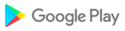GeoOp is an award winning online Job Management system for businesses with mobile employees.
It streamlines business processes such as job scheduling, quotes and time and materials tracking. GeoOp is a jobbing tool which specialises in simplifying job dispatch and workflows. It replaces your current job sheets with state of the art job scheduling using mobile devices of both Android tablets and phones.
GeoOp is also integrated with a number of incredible products to supercharge productivity and business efficiency (view details below). Put simply, GeoOp connects your operations managers and field staff and streamlines your job management and business workflow.
App Features:
* Universal App- Supports both Android Phones and Tablets.
* Offline-Mode- Create/edit jobs without phone coverage.
* Real-time Job Scheduling- Create and assign jobs in real time.
* Geo Scheduling- Create and assign jobs based on worker’s location.
* GPS Tracking- Share your location with your colleagues.
* Integrations with iAuditor, Navman Wireless, Xero, Freshbooks & Unleashed.
* Invoicing - Using one of our integrations directly from the tablet/phone device.
* Job Quoting - Produces beautiful branded quotes instantly.
* Job Costing - Know exactly how much money you’re making on each job.
* Parts & Materials- Record which parts were used in the job & time spent on the job.
* Signature Capture- Get signatures from your clients and attach them to the job.
* Photo Capture- Take photos and attach them to the job.
* File Attachments to Jobs- Store your manuals and other PDF folders in GeoOp.
* Recurring Jobs- For regular jobs, just set them as recurring.
* Audio Memos- Record audio notes and attach them to jobs.
GeoOp is a job costing system like no other. By using your existing hardware and our revolutionary GeoOp web and mobile applications your business can progress to another level of efficiency and profitability.
Download this App and create a free 14 day GeoOp trial account.
See http://www.geoop.com/pricing for more details and pricing for other regions around the world.
Free training available from - www.geoop.com/educate
Technical Improvements
- General bug fixes and technical enhancements
- Bug fixes and performance improvements
Fix vulnerability issues:
- Completely remove google cloud messaging library
- Remove the unused app permissions
- Fix Implicit internal intent
- Technical optimisation to avoid data not being synced with GeoOp web on the following screens: part & charges, notes, payment and download screens
- Fixes the Charges Summary section not being displayed on some jobs
- Fix of the Charge sometimes being duplicated when adding to job
- Enhancement of the job status and visit update synchronization mechanism between GeoOp web and mobile app
- Various bug fixes and technical improvements
- New data refresh mechanism on the job list screen to resolve the issue that some users have reported regarding data not synchronising with the web console
- Enhanced logs and error message handling
Coming soon: the same refresh mechanism is being implemented on the job detailed screen, solving the synchronising issue for all job screens
- Enabling scrolling down on the job screen when more than 2 visits are scheduled
- Bug fixes and performance improvements
Fixed an issue that caused job timer not to stop.
Fixed issues related to app syncing with web console.
Minor enhancement: After scrolling in Schedule screen and then choose a job to edit, the app will remember the scrolling position when returning back to Schedule Screen.
Fixed an issue with scheduling screen.
Minor enhancements.
Introducing...the barcode scanner! GeoOp now lets you scan and add barcodes to the Notes tab in the app. Barcode reports are also can be accessed from the web.
Getting the barcode and reporting just got a whole lot easier.
- Fixed an issue in Schedule screens where jobs were not shown.
- Allow uploading JPEG images.
- Minor bug fixes and enhancements.
- Fixed an issue related to Job Visits timezone.
- Fixed an issue related to refreshing Job List correctly when Job status is changed.
- Fixed low quality camera images.
- Fixed a crash while taking signatures on Phones (Tablets are still affected by the crash).
- Fixed a crash while previewing attachments.
- Show client information for contractors inside job details screen.
- More bug/crash fixes and performance improvements.
Geo is working on more bug fixes and performance improvements. Please make sure to always update the app to the latest version.
- Bug fixes and performance improvements.
Fix a bug where the app automatically logout.
Charge description issue.
Charge description issue.
Attaching file bug fix.Performance enhanchment.
Fixed data usage issue